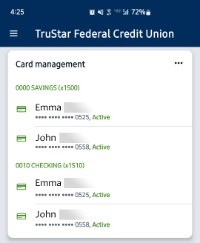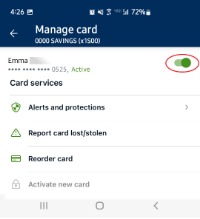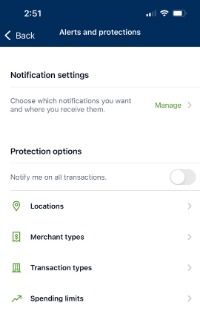When it comes to keeping track of the people, places and things in life, sometimes a debit or credit card ends up missing, maybe you no longer need access, or you notice an unauthorized transaction. Time is of the essence in these possibly stressful situations, and Card Management offers you the security and ability to quickly turn your card off and/or report lost.
Guard your card anytime, anywhere.
Debit and Credit card fraud is prevalent, but minimizing the aftermath is simpler with user-accessible card controls. Effortlessly manage your debit and credit card through the TruStar mobile app or online banking with Card Management. Instantly turn your card on or off, set alerts and parameters for spending limits, location, merchants, and transaction types with ease.
Flip the switch: on/off.
Switch your cards off and on at your discretion, giving you peace of mind should you lose your Mastercard debit card or credit card, even after banking hours. Turn notifications on and set your protection options.
It's easy as 1, 2, 3!
1. Select the card you wish to modify from the Card Management section on the main dashboard of the website or mobile app.
2. Click on the green toggle to turn card off, or back on.
3. Choose your alert and protection options.
Advanced Card Controls
- Turn your debit or credit card on and off if it's lost, stolen, or being misused.
- Get alerts when your card is used.
- Set dollar limits to keep spending in check.
- Prevent transactions that don't match your settings.